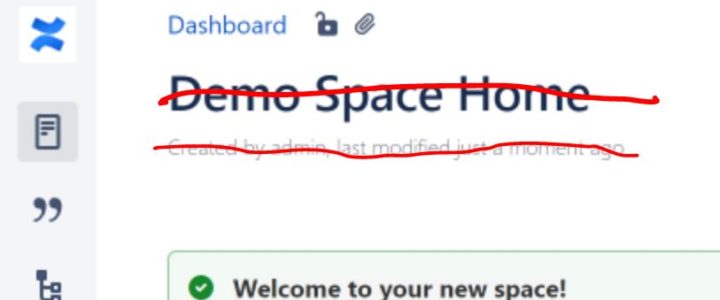Sometimes you just want to take the title off a page in Confluence. Maybe you have a landing page and you want more control over the layout. Maybe someone in a group just wants the page to be almost 90% graphics. The reason doesn’t matter, the need dictates a solution.
Here is how you do it.
- First make sure the HTML macro is enabled in your confluence install. If not here are the instructions to turn it on. It is disabled by default, so it won’t work unless you turn it on.
- Edit the page:
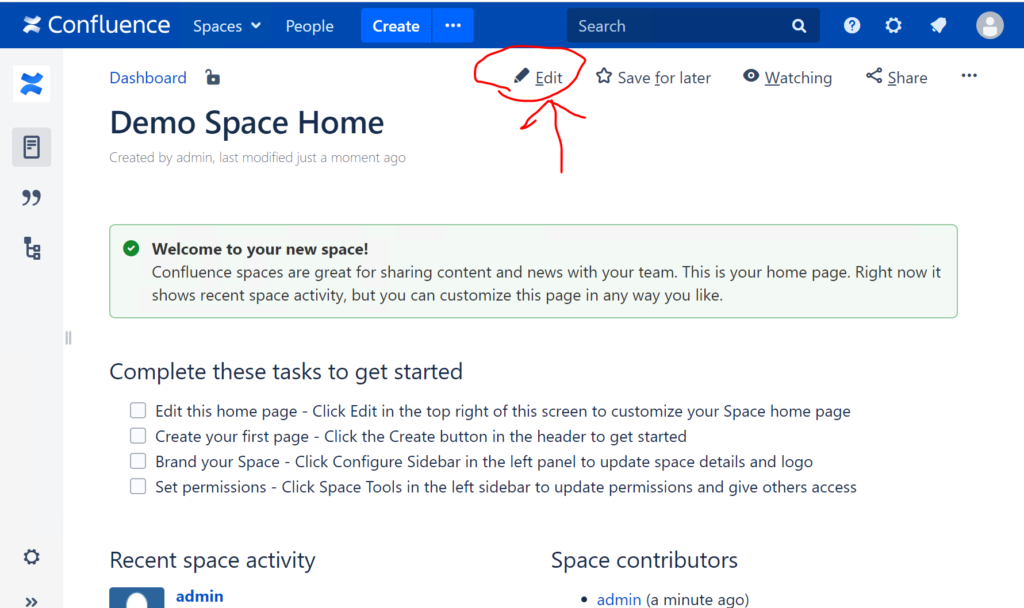
3. Type: {html and hit return to create a macro. It doesn’t matter where in the page you put this code, you can put it in the top or the bottom.
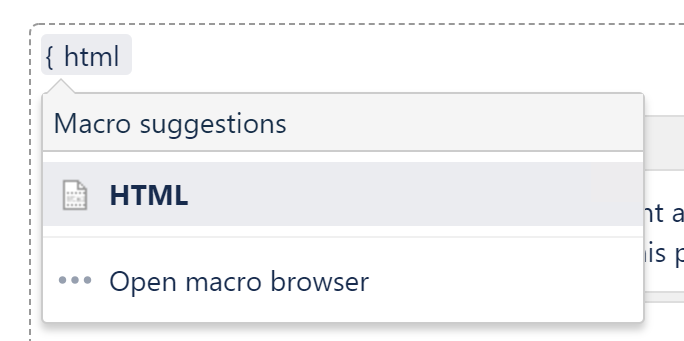
4. Enter the following code into the macro.
Now the the line that has #title-text hides the title, and the .page-metadata line gets rid of the created and modified line below the title.
<style>
#title-text { display: none }
.page-metadata { display: none }
</style>
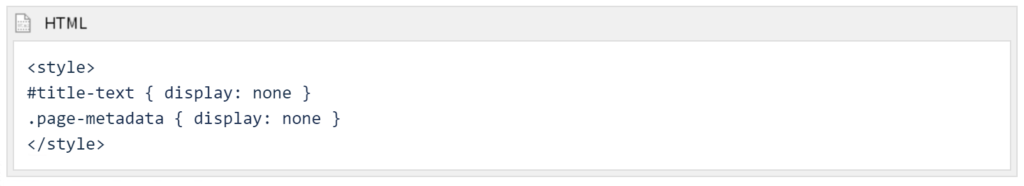
5. Save the page by clicking “Update“.
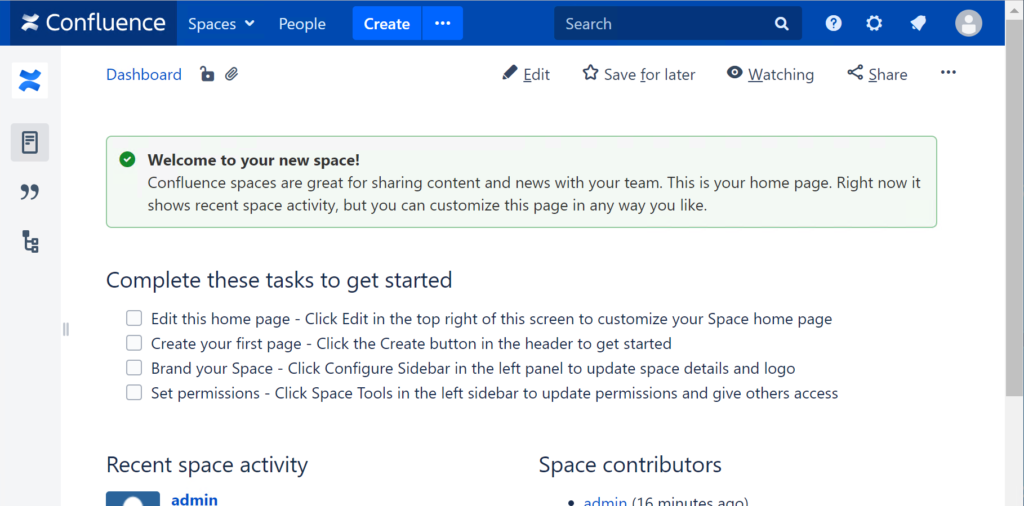
Look at that clean page without at title or the modified or created information. I hope this is helpful.